Exploring the Architecture of Iskradata 80
I have recently acquired an Iskradata 80 (ID80) terminal that is in an awful condition, but I am filled with wonder about what it would take to get it working again. As it is just a terminal, I know that I will need the "main computer" to make it fully functional.
Information about the ID80 systems is scarce and often incorrect on the web, making it challenging for me to understand what I am dealing with. I reached out to people in the retro computing community for help and received some incredible feedback. Marko from the Computer History Museum in Ljubljana has kindly offered to allow me to explore their ID80 units together with him.
The Museum has two ID80 terminals and one main computer. The computer consists of the "monitor unit" and the power supply unit, which doubles as a floppy drive case and houses two 8-inch floppy drives. The two terminals [as well as my ID80 terminal] look exactly like the monitor unit of the main computer on the outside. However, on the inside, the main computer tells a much different story.
The ID80 terminal contains a single-board Motorola-based computer that handles "terminal things." It receives keystrokes from the keyboard and sends them to the main computer, and it receives data from the main computer and displays it on the monitor.
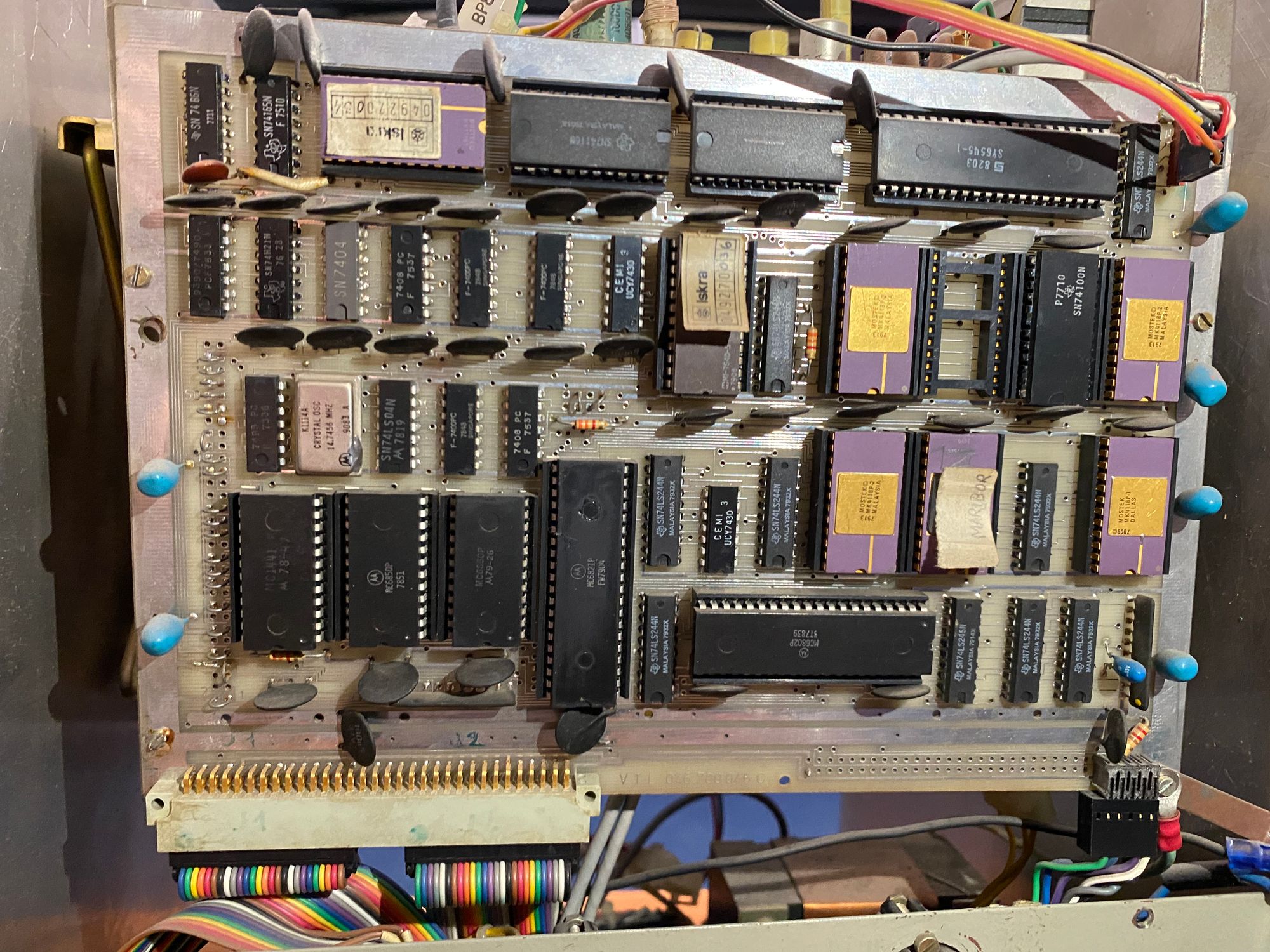
The monitor unit of the ID80 main computer, on the other hand, consists of several different cards, including the CPU card (which hosts the Z80), RAM cards, PIO card (keyboard controller), UART card (printer port), floppy drive controller, graphics card, and a bus controller.

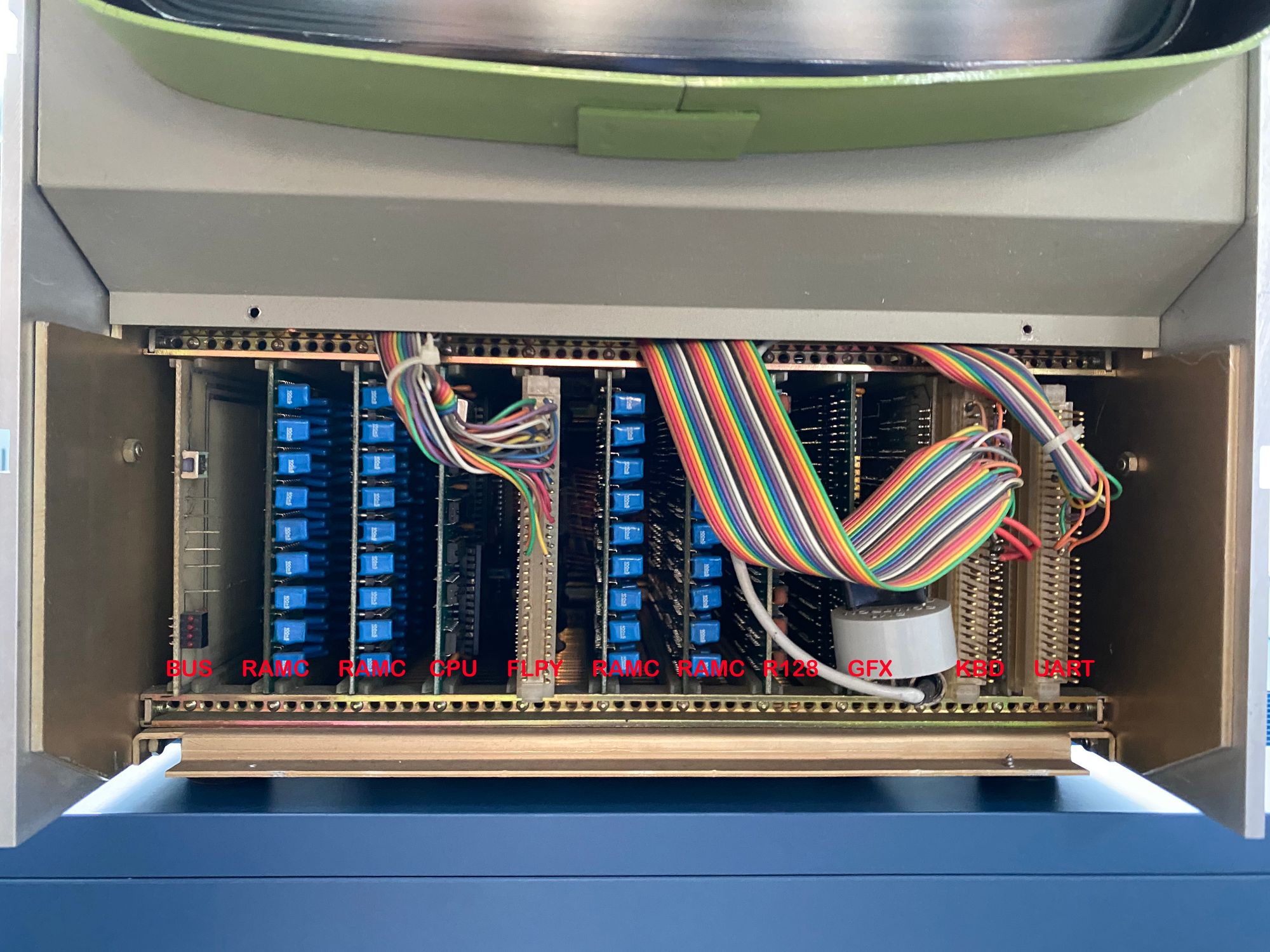
The accompanying power supply unit, which also houses a couple of floppy drives, does not contain any logic. It only provides power for the floppy drives. The floppy data cables are then connected directly to the monitor unit, which also houses the floppy controller. Additionally, the voltages generated by the power supply unit are sent to the monitor unit to power the computer boards.


What is also interesting is that the monitor unit of the main computer does have a power plug, but only powers the monitor. So if you wanted to use the main computer over one or more terminals and not as a standalone unit, you had to turn off only the monitor. This could be done with the power switch on the monitor unit of the main computer. The computer itself continued to function as it was receiving power from the power supply unit.
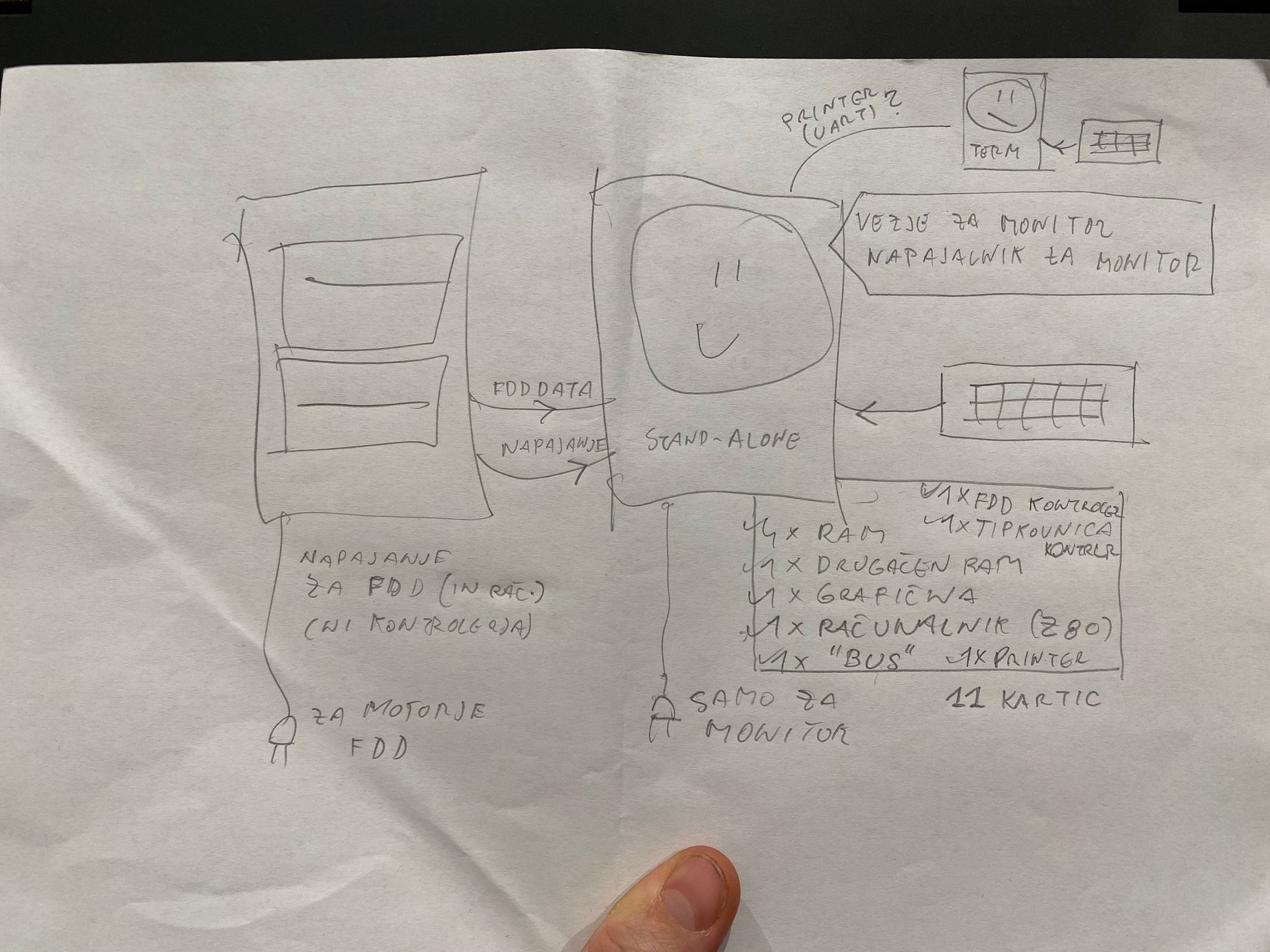
Understanding the architecture of the ID80 system is the first step towards rebuilding the context in which my terminal can be used. Many more steps lie ahead, such as finding or rebuilding the boards, dumping the ROMs, and emulating floppies. There will be many challenges along the way, some of which may also be complete showstoppers. But even if I don't succeed in the end, this will be a very interesting journey.
